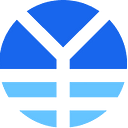SafeTrade, YFDAI’s automated low-frequency trading bot, available on StackedInvest.com to YFDAI holders as well as the general public, has concluded its original 60-day trials (snapshots of participants has been taken), during which YFDAI token-holders were offered and many took advantage of the opportunity to stake and earn up to 80% discounts on future bot-leasing fees. The trading bot took a few directional positions in BTC and ETH against the USD, applying conservative leverage, and deploying swing and scalp trading algorithms, in the midst of an aggressively bullish market. The results are in and even in such a singularly trending market, the bot earned its keep by adding results above and beyond a simple buy-and-hold strategy.
Also, as a reminder, the leasing and referral fee-share to be earned by YFDAI are to be directed toward the general buy-back-and-burn program that will permanently remove YF-DAI tokens from circulation.
Preliminary Results (Incomplete as of writing, and subject to final review)
YFDAI SafeTrade BTC — https://app.stackedinvest.com/product/bot/yfdaibtc
10th November 2020–13th January 2021
Trades — 3
Win Rate 100%
Net Profit x 2.5 leverage 2.025%
Profit in Sats — 2.025%
Profit in USD — 126.49%
YFDAI SafeTrade ETH — https://app.stackedinvest.com/product/bot/yfdaieth
10th November 2020–13th January 2021
Trades — 3
Win Rate 66.67%
Net Profit x 3 Leverage 0.18%
Profit in Sats — 0.18%
Profit in USD — 135.36%
Above figures are based on the following open/close prices on the 10th November/13th January
BTC
Open $15,332.5
Close $34,037.5
ETH
Open $444.6
Close $1049.25
Getting Started using SafeTrade
The YFDAI BTC and ETH trading systems operate on both a scalp and swing functionality using a preset range of filtering parameters to determine the following:
a) Whether to enter a long or short position
b) Whether the position is to be a scalp trade or a swing trade
Scalp/Swing trades use different stop losses/take profits for the trade.
The systems also use a ‘Profit Lock’ functionality that at a defined trigger % will place a close order at a certain % above the entry price. This locks in a small profit if the trade starts to turn into a losing trade.
BTC System Settings:
Timeframe: 244 minutes
Leverage: 2.5x
Equity Traded
Fixed Stop Loss: (scalp) 1% (swing) 1.8%
Trail Stop Loss: (scalp) 1.4% (swing) 8.1%
Take Profit: (scalp) 27.5% (swing) 58%
Profit Lock: 0.9% from entry, triggered at 1.9% from entry
Maximum Risk per trade: 2.25% (subject to slippage)
ETH System Settings:
Timeframe: 230 minutes
Leverage: 3x
Equity Traded: 50%
Fixed Stop Loss: (scalp) 0.85% (swing) 1.1%
Trail Stop Loss: (scalp) 0.5% (swing) 1.1%
Take Profit: (scalp) 2% (swing) 14%
Profit Lock: 0.6% from entry, triggered at 1.1% from entry
Maximum risk per trade: 1.65% (Subject to slippage)
Stacked Setup Instructions
1. Create an account on the Stacked website (stackedinvest.com). It is suggested to enable 2FA security.
2. Create an account on one of the approved exchanges, testing has been carried out using one of the following links (instructions following here assume you are using ByBit, but you should take similar actions with the other exchanges and ask us for help if you have trouble)
BINANCE FUTURE
https://www.binance.com/en/futures/ref/67746769
BITMEX
https://www.bitmex.com/register/QRiigT
FTX
BYBIT
https://www.bybit.com/en-US/invite?ref=pWVxp
3. Fund your exchange account with BTC and/or ETH (dependant on which trading bots you intend to use)
4. Create an API key for the Stacked integration to your Bybit account. Navigate to ‘Account & Security > API Management’. Then select ‘Create New Key’, ‘Bind to a Third-Party Application’, select ‘TryStacked.com’ and ‘Active Order and Positions’. Enter authentication code and confirm.
5. Login to your Stacked account and familiarize yourself with the interface and options
6. Navigate to the ‘Exchange Marketplace’ menu option. Click ‘Add Exchange’ button, select ‘Bybit’ from the dropdown menu item, and fill in the API field with your Bybit APIPrivateKey value, the API Secret field with your Bybit Private Key value, and add a name into the ‘Name Your Account’ field. Then click the ‘Test Connection’ link to verify that the API connection is working correctly. If successful click ‘Save’.
7. To add the SafeTrade BTC and ETH bots please use the following links
https://app.stackedinvest.com/product/bot/yfdaibtc
https://app.stackedinvest.com/product/bot/yfdaieth
Alternatively, to add BTC and ETH bots to your account, navigate to the Bot Marketplace in the menu and scroll through the bots to select the YFDAI SafeTrade BTC and the YFDAI SafeTrade ETH Bots. In the details area of each Bot there is a button at the bottom to purchase the Bot and add them to your account.
8. To access the settings of the Bots click on the link listed on the Exchange connection (below)
9. In this area the top section displays the performance of the Bots including information such as Open Positions, Bot Entries and Positions. (below)
Issuance of SafeTrade NFTs
Those who have locked YF-DAI tokens in the SafeTrade trading vault for 60 days to open up access to the trading bot have also opened up access to their NFT’s so that they can claim their respective discounts on the trading bot monthly fees.
Those who staked .5 YF-DAI will get an NFT with a 20% discount coded in the metadata.
Those who staked 1 YF-DAI will get an NFT with a 40% discount coded in the metadata.
Those who staked 2 YF-DAI will get an NFT with a 60% discount coded in the metadata.
Those who staked 3 YF-DAI will get an NFT with a 80% discount coded in the metadata.
There will be a total of 4 NFTs. The first 3 will have one character on them while the 4th one will have all 3 characters on it.
The snapshot for the 60 day SafeTrade lockup period has been taken. Now that the snapshot has been taken the wallet data will be processed over the next 48 hours, the NFT’s should be distributed on Tuesday 4:00 PM UTC. For those who deposited in the 60 day vault after the 11/17/20 opening date, we will be taking weekly snapshots to determine eligibility for issuance of those NFT’s.
Since stakedinvest site cannot read metadata on NFTs, we will need the e-mail addresses of those receiving the NFT’s in order to match with the wallet addresses and provide you with a discount voucher. Send your e-mail address and MetaMask Wallet address to: coo@yfdai.finance. If you have any questions on the set up you can get help by e-mailing to that address as well.
We hope you enjoy SafeTrade and all future services that will be coming to YFDAI.
YFDAI Team
Visit us on our website and chat with us on Telegram!
Website
Telegram Community
Telegram Announcements